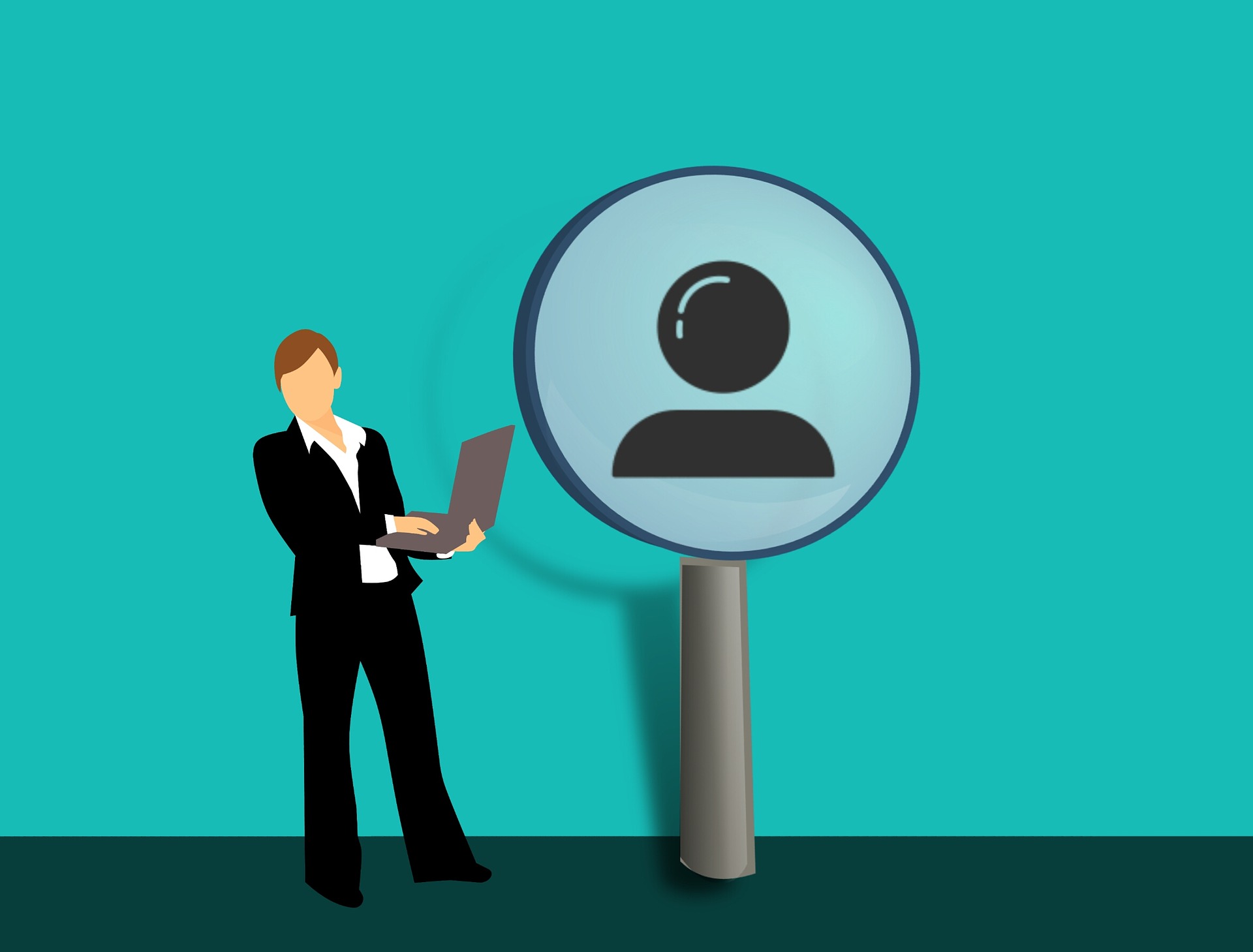por Rebeca | May 3, 2023 | Ciberseguridad, iam, Noticias, Recursos, Soffid
Las amenazas de seguridad en la red están en constante evolución, lo que dificulta mantenerse al día con las últimas tendencias y proteger los datos sensibles de tu empresa u organización.
En el post de hoy compartimos las 7 tendencias más importantes en ciberseguridad que debes conocer.
Seguridad en la Nube
A medida que más organizaciones trasladan sus operaciones a la nube, se requiere una mayor necesidad de seguridad en este entorno. La nube ofrece muchos beneficios, pero también presenta nuevos desafíos en cuanto a la protección de los datos. Las organizaciones deben asegurarse de tener las medidas de seguridad adecuadas para proteger su información.
Ataques de Ransomware
Los ataques de ransomware han ido en aumento en los últimos años y pueden ser devastadores para las organizaciones. Este tipo de malware cifra los archivos y exige un pago de rescate a cambio de la clave de descifrado. Las organizaciones necesitan tener un plan en marcha para prevenir, detectar y responder a estos ataques.
Inteligencia Artificial y Aprendizaje Automático
La inteligencia artificial y el aprendizaje automático se están utilizando en ciberseguridad para ayudar a detectar y prevenir amenazas. Estas tecnologías pueden identificar patrones y anomalías en los datos que puedan indicar un ciberataque.
Seguridad IoT
Con cada vez más dispositivos conectados a Internet, la seguridad IoT es cada vez más importante. Las organizaciones deben asegurarse de que sus dispositivos IoT estén correctamente protegidos para prevenir ataques cibernéticos.
Gestión de Identidad y Acceso (IAM)
La gestión de identidad y acceso (IAM) se está volviendo cada vez más importante a medida que las organizaciones adoptan un entorno de trabajo híbrido. Las soluciones IAM pueden ayudar a gestionar las identidades de los usuarios y controlar el acceso a los datos sensibles.
Seguridad Zero Trust
Zero Trust es un modelo de seguridad que asume que todos los dispositivos, usuarios y aplicaciones son no confiables hasta que se demuestre lo contrario. Este enfoque puede ayudar a las organizaciones a proteger mejor sus datos de las amenazas cibernéticas.
Escasez de Profesionales de ciberseguridad
Hay una escasez de profesionales de ciberseguridad Las organizaciones deben invertir en formación y desarrollo para asegurarse de tener las habilidades y conocimientos necesarios para proteger sus datos.
Estas son las 7 tendencias principales en ciberseguridad que las organizaciones deben considerar y estar al tanto de para proteger mejor sus datos. Las empresas deben tomar medidas proactivas para prevenir ciberataques y minimizar el impacto de cualquier incidente de seguridad.
¿Hablamos?
(1) CSO USA
(2) Neal Weinberg
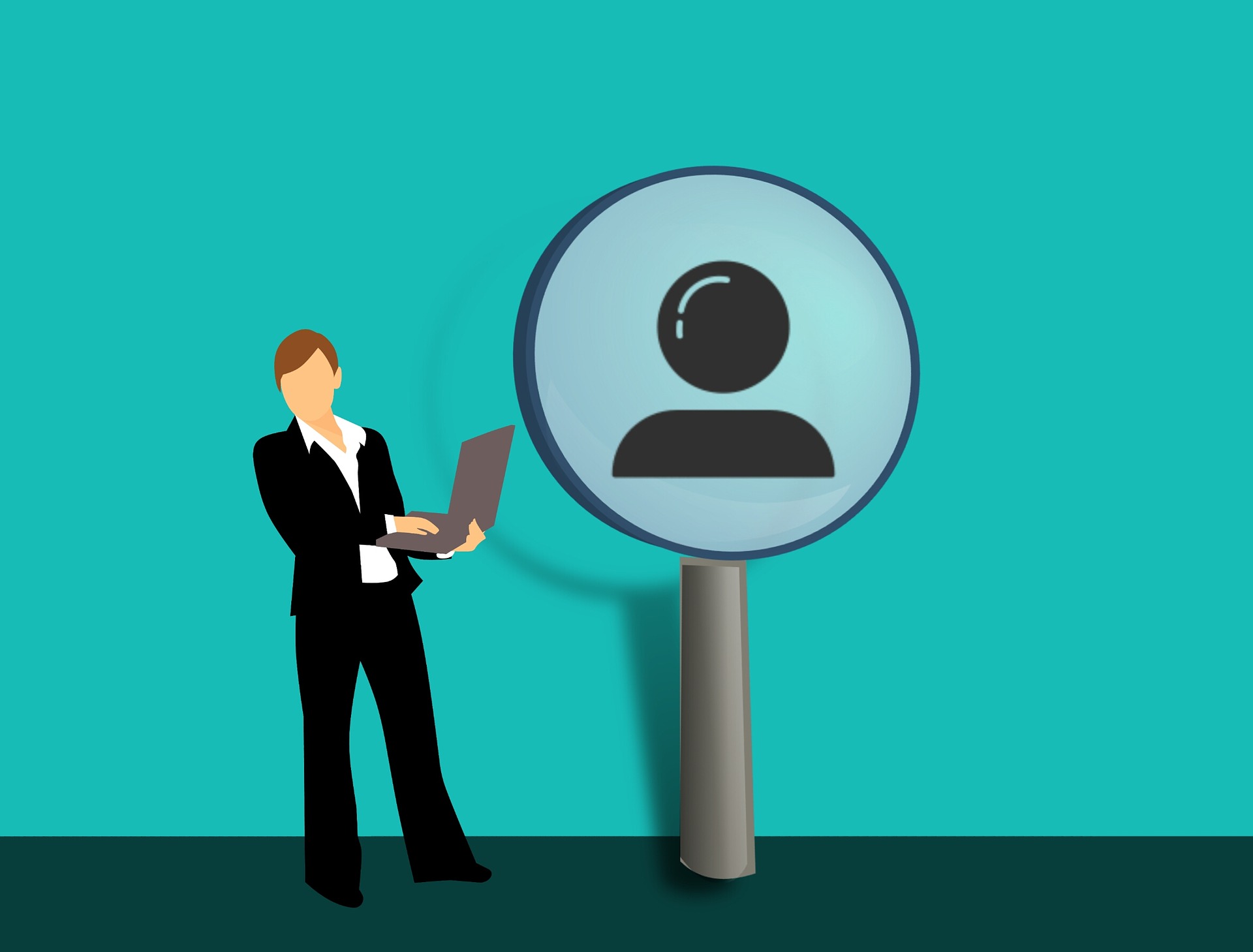
por Rebeca | Oct 24, 2022 | Ciberseguridad
Security risk assessments are an important tool in your organization’s arsenal against cyber threats. Because they highlight areas of risk in your digital ecosystem. As well as informing and prioritizing mitigation strategies, and ensuring that hard-earned resources are allocated where they are needed most. Assessments can also help you assess your third parties to mitigate the very real possibility of them introducing unwanted risk to your organization.
Evaluating security risk is important for all companies. Most businesses carry sensitive information, ranging from employee data to customer details, this can be vital information to keep private. As a result evaluation prevents data loss. In addition to protecting the confidentiality of all parties involved and the assets of the company.
To successfully perform a vendor or internal security risk assessment, you need to combine automation with multiple tools. Which are based on data that provides a continuous and accurate picture of cybersecurity risk both internally and throughout your third-party ecosystem.
What is Security Risk Assessment?
The applications used in a company are the most exposed to security problems. Therefore, they must be studied and evaluated. Especially all those applications integrated in technologies and processes. By learning about these systems, companies can assess the risk that accompanies them. And use it to your advantage when looking for security information.
When the company maintains a high level of security, it is protected. Especially confidential information belonging to employees, companies, customers and partners. With these precautions, the risks of cyberattacks and data loss are avoided.
Despite the best efforts of your security teams, risk mitigation and remediation are often incomplete. Typically, this happens because you have an incomplete view of safety performance. Many organizations don’t have a clear idea of what systems, devices, and users are on their networks. This is why they do not have a way to efficiently identify, measure and monitor their risk profiles.
The digital transformation exacerbates the problem. As your organization’s digital footprint grows, identify vulnerable systems and assets. Identifying on-premises, cloud, and cross-business-unit facilities, geographies, remote locations, and third parties is not easy.
Security Risk Assessment Tools
Security risk assessment tools can range from physical security and ways to protect on-site data servers or digital tools such as network or server protection. To protect the data that may be compromised,backup processes. In addition to firewalls, antivirus programs.
See how Soffid can help you stay ahead of the curve in a rapidly evolving digital world. Share your requirements and a representative will follow up to discuss how Soffid can help secure your organization.
Sources:
(1) techfunnel.com
(2) IT Security
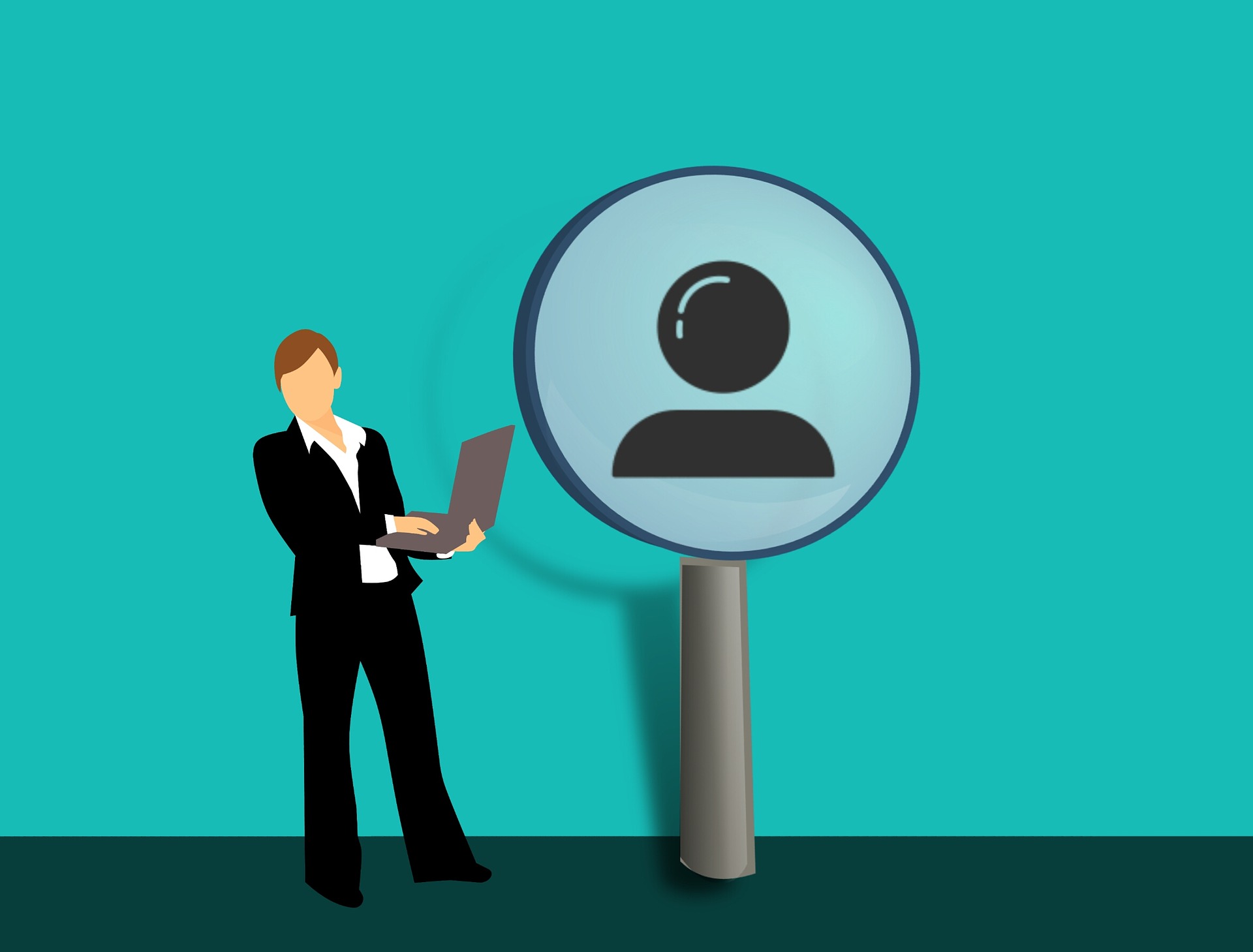
por Rebeca | Abr 27, 2022 | Ciberseguridad, Recursos, Soffid
Security risk assessments are an important tool in your organization’s arsenal against cyber threats. They shine a spotlight on areas of risk in your digital ecosystem, inform and prioritize mitigation strategies, and ensure hard-earned resources are allocated where they’re needed most. Assessments can also help you evaluate your third parties to mitigate the very real possibility that they’ll introduce unwanted risk into your organization.
Evaluating security risk is important for all companies. Most businesses carry sensitive information, ranging from employee data to customer details, this can be vital information to keep private. By evaluating this risk, this helps prevent data loss, confidentiality for all parties involved and the protection of assets for the company.
To properly conduct an internal or vendor security risk assessment, you need to combine automation with data-driven tools that provide a continuous, accurate picture of cybersecurity risk both internally and across your third-party ecosystem.
What is Security Risk Assessment?
When looking at the assessment of security, this is done by looking at all the risks that certain applications, technologies, and processes that the company has integrated into their system. By knowing about these systems, companies are able to assess the risk that goes along with them and use that to their advantage when seeking information about the security.
By maintaining a level of security, this helps keep employee, business, customer, and partner information safe and to avoid any risk of cyber-attacks or data loss.
Despite the best efforts of your security teams, risk remediation and mitigation are often hampered by an incomplete view of security performance. Many organizations don’t have a clear picture of what systems, devices, and users are on their networks at any time and do not have a way to efficiently identify, measure, and continuously monitor their risk profiles.
The problem is compounded by digital transformation. As your organization’s digital footprint grows, identifying vulnerable systems and assets – on-premises, in the cloud, and across business units, geographies, remote locations, and third parties – isn’t easy.
Security Risk Assessment Tools
Security Risk Assessment Tools can range from physical security and ways to protect data servers on-site or digital tools such as network or server protection. This can relate to firewalls, anti-virus programs, or back up processes that help protect data in the case that they are compromised.
See how Soffid can help you stay ahead of the curve in a rapidly evolving digital world. Share your requirements and a representative will follow up to discuss how Soffid can help secure your organization.
Sources:
(1) techfunnel.com
(2) IT Security

por Rebeca | Mar 2, 2022 | Noticias, Recursos, Soffid
A digital signature is a mathematical technique used to validate the authenticity and integrity of a message, software or digital document. It’s the digital equivalent of a handwritten signature or stamped seal, but it offers far more inherent security. A digital signature is intended to solve the problem of tampering and impersonation in digital communications.
Digital signatures can provide evidence of origin, identity and status of electronic documents, transactions or digital messages. Signers can also use them to acknowledge informed consent.
In many countries, including the United States, digital signatures are considered legally binding in the same way as traditional handwritten document signatures.
The use of “digital signatures” has exploded during the pandemic. Around the globe, people have changed how they travel, transact, and work. In the manufacturing sector, organizations have gravitated to hybrid work environments. In all of these cases, digital signatures are being used to protect digital interactions and digital assets, from documents to software code. Unfortunately, all of these digital assets remain at risk since the signature’s certificate may have expired or been revoked. Fraudsters can make these certificates appear as though they were still valid. But their changes and forgeries can be combatted using time stamping services that bring trust to digital signatures.
Are digital signatures secure?
Yes, electronic signatures are safe. A common question people have is “Can my digital signature be forged, misused or copied?” The reality is, wet signatures can easily be forged and tampered with, while electronic signatures have many layers of security and authentication built into them, along with court-admissible proof of transaction.
The importance of a security-first approach to e-signatures
The level of e-signature security varies by provider, so it’s important to choose an e-signature provider that has robust security and protection weaved into every area of their business. Those security measures should include:
- Physical security: protects the systems and buildings where the systems reside
- Platform security: safeguards the data and processes that are stored in the systems
- Security certifications/processes: help ensure the provider’s employees and partners follow security and privacy best practices
Until now, digital signatures have been seen as a useful tool solely for internal company purposes. In fact, however, they can be implemented in a number of fields, including online transactions. Digital signatures enable transactions to be safe and smooth for both sellers and customers, as authentication is effective even though it is done digitally. Digital signatures are thus a form of authentication.
Advantages of using digital signatures for online transactions
With such a structured way of working, digital signatures offer distinct advantages in securing online transactions. They are equipped with an ever-evolving array of technologies and advanced security systems. What are these advantages? Check out the list below.
The development of the digital economy is currently a new phenomenon in global economic governance, both in developed and developing countries. The role of digital signatures within this new digital economy is increasingly being felt.
References:
(1) Solution Review
(2) Docusign
(3) Techtarget
Picture:
<a href=’https://www.freepik.es/fotos/coche’>Foto de Coche creado por gpointstudio – www.freepik.es</a>

por Rebeca | Dic 15, 2021 | Ciberseguridad, Recursos

secure single sign-on solution
The sheer number of tasks we do online grows every year as we create and discover new opportunities to digitize our world. This is true within the workplace as well, but as we find more processes to automate using cloud-based technology and new apps to improve efficiency, we add more risk to the organization. Each tool added to the technology toolbelt, each interface users enter a password on, each app that we connect to via different networks and devices — they all add to our existing attack surface and present bad actors with seemingly unlimited avenues to cause harm if left unchecked.
This is where a secure single sign-on solution comes into play — using one reinforced set of credentials to access all of these tools and resources provides quite a few different benefits to modern organizations. SSO reduces the number of attack vectors your organization has, and SSO layered with multi-factor authentication (MFA) creates useful security and compliance controls. So, how do you find a solution that provides these capabilities and more? The answer is simple — look for an integrated, holistic directory platform that focuses on security and productivity.
Implementing an integrated directory solution provides organizations with a single source of truth for identity management and user authentication while providing built-in SSO and MFA capabilities and more. This is an important step to take to mitigate the risk that is inherent when users have to create and input different credentials across a wide variety of tools and resources, thus creating many unnecessary new attack vectors ripe for the taking.
How do businesses ensure they benefit from the convenience of single sign-on without compromising security?
The risk in SSO exists only if you see SSO as a means to gain access. But by recognizing the inherent security gaps that exist, and compensating by implementing additional controls in the form of multi-factor authentication, contextual access security and session management, you effectively reduce SSO risk, making it a source of elevated productivity and security.
Working in IT is a constant battle to find the perfect balance of security and productivity. This is no better personified than in the need for Active Directory (AD) users to access multiple systems through the use of Single Sign-On (SSO).
SSO solutions
Eliminate the need for users to remember a unique, complex password for each application and platform they access, replacing it with a single logon facilitating access to multiple systems and applications.
Offering faster access times to applications, with reduced password requirements (usually, one), it’s a no-brainer technology that reduces administrative overhead and support costs, while being a non-disruptive technology with a high adoption rate.
It also does come with some security benefits: Since SSO only utilizes a single credential it often equates to requiring a very complex single password. Additionally, the act of disabling access enterprise-wide becomes as simple as disabling the initial account. But, as with any technology designed to improve productivity; there are often losses on the security side. And in the case of SSO, there are some implied security risks.

Single sign-on is an authentication process that allows users to securely access multiple related applications or systems using just one set of credentials. Ideally, once SSO has been set up, employees or customers can sign on just once to gain access to all authorized apps, websites and data from an organization or a connected group of organizations.
SSO works based on a trust relationship established between the party that holds the identity information and can authenticate the user, called the identity provider (IdP), and the service or application the user wants to access, called the service provider (SP). Rather than sending sensitive passwords back and forth across the internet, the IdP passes an assertion to authenticate the user for the SP.
Your trust and data security are our priority
Our focus is on delivering value to our customers through high quality software which is robust, scalable, secure and ready for use 24/7. Soffid will never compromise on the privacy of our users and the security of our platform and product suite. Our team are technology purists who believe in strong encryption, tight and robust privacy controls. We believe in our software so much, we use it ourselves.
Single sign-on (SSO) has been prevalent in many organizations for years, but its importance is often overlooked and underappreciated. With many enterprises moving to the cloud and taking advantage of third-party services, seamless access to multiple applications from anywhere and on any device is essential for maintaining business efficiency and a seamless customer experience.
Single sign-on’s main purpose is to give users the ability to log in to individual apps and resources within a trusted group using a single set of credentials. This makes it much easier for the user, who doesn’t have to sign on multiple times, and more secure for the business, since there are less opportunities for a password to be lost, stolen or reused.
What are the Benefits of SSO?
Your employees and customers probably don’t like memorizing many different credentials for multiple applications. And if your IT team has to support multiple apps, setting up. Switching and resetting passwords for users requires countless hours, IT resources and money that could be spent elsewhere.
Increased Productivity
Single sign-on increases employee productivity by reducing the time they must spend signing on and dealing with passwords. Employees need access to many apps throughout their workday; and they have to spend time logging in to each of them. Plus trying to remember which password goes to which, plus changing and resetting passwords when one is forgotten. Technology the wasted time adds up.
Users with just one password to access all of their apps can skip all that extra time spent logging in. They also won’t need password support as often; and SSO solutions often give them access to a handy dock where all their apps are at their fingertips.
Improved Security
with good practices, SSO significantly decreases the likelihood of a password-related hack. Since users only need to remember one password for all their applications; they are more likely to create solid, complex and hard-to-guess passphrases.
They are also less likely to reuse passwords or write them down, which reduces the risk of theft.
An excellent strategy to provide an additional layer of security is to combine SSO with multi-factor authentication (MFA). MFA requires that a user provide at least two pieces of evidence to prove their identity during sign-on; such as a password and a code delivered to their phone.
Risk-based authentication (RBA) is another good security feature; in which your security team uses tools to monitor user behavior and context to detect any unusual; behavior that may indicate an unauthorized user or cyberattack. For example, if you notice multiple login failures or wrong IPs, you can require MFA or block the user completely.
A recent study by Gartner reveals over 50 percent of all help desk calls are due to password issues. Another study by Forrester reveals password resets cost organizations upward of $70 per fix.
The more passwords a user has, the greater the chance of forgetting them; so SSO drives down help desk costs by reducing the number of required passwords to just one and some organizations. Have been implementing specific password requirements like length and special characters; that may make passwords more difficult for users to remember—a trade off of more secure passwords for more password resets. SSO can help alleviate some of those costs.
Improved Job Satisfaction for Employees
Employees are using more and more apps at the workplace to get their jobs done; and each third-party service requires a separate username and password. This places a lot of burden on workers and can be frustrating. Notably, an average of 68 percent of employees have to switch between ten apps every hour.
Only having to sign on once improves employee productivity, as discussed above; but it also enhances their job satisfaction by allowing them to work without interruption. Quickly access everything they need, and take advantage of all the useful third-party apps that make their jobs easier. Easy access is particularly valuable for employees that are in the field or working from multiple devices.
Sources:
(1) Solution Review
(2) IT News
(3) GovInfoSecurity
Picture: <a href=’https://www.freepik.es/fotos/tecnologia’>Foto de Tecnología creado por DCStudio – www.freepik.es</a>